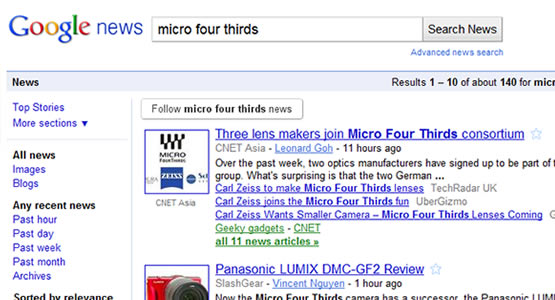
So, you already catch a large chunk of your online infotainment through an RSS reader (see Google Reader, Outlook etc.) and a bunch of carefully collected feeds. What do you do however if you want follow a specific subject either for fun or for work?
One option is to create a Google Alert using a bunch of keywords and choose RSS delivery. But that would mean having and logging-into your Google account to catch the link and manage these alerts.
There is however an easy way of creating an RSS feed from any Google News result; read on to find out how.
You start off by typing news.google.com in your address bar. Here you are faced with the typical search box where you can start typing your news search keywords e.g.: micro four thirds.
Hit enter and you are presented with the results.
Note here you can use all the typical advanced search operators. So if you want to have a combined search you can contain terms with quotation marks and separate them with the OR operator, for example: “micro four thirds” or “DSLR”.
At this stage what I normally do is hit the “Sort by date” link to make sure that I’m always presented with the latest news, which makes sense since we are creating an RSS feed here.

So at this point you have a URL in your address bar in the form of:
http://news.google.com/news/search?aq=f&pz=1&cf=all&ned=us&hl=en&q=micro+four+thirds
The only thing you need to do to convert this to a feed it to add &output=rss at the end, i.e.:
http://news.google.com/news/search?aq=f&pz=1&cf=all&ned=us&hl=en&q=micro+four+thirds&output=rss
And that’s it, just copy and paste this address to any RSS reader and you can keep up to date on any subject. Try it out and give us your comments below.












