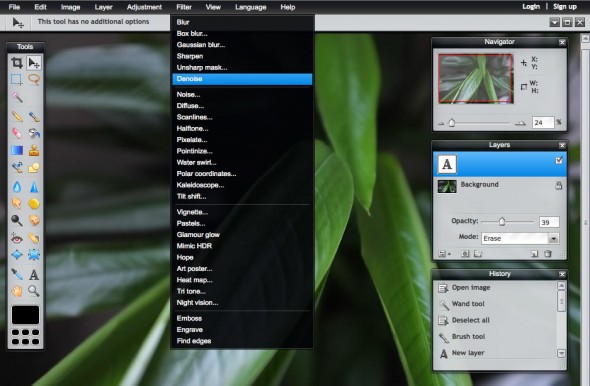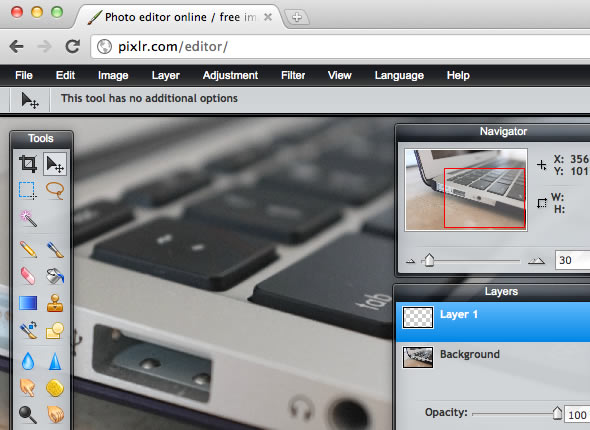
The best things in life, and on the internet, are free. Pixlr is a free photo editor which you can access through the internet; imagine something along the lines of Photoshop in your web browser. I first discovered Pixlr more than a year ago and have been using it for quick photo editing whenever away from my main computer.
Getting started
Pixlr is built in Flash, so you will need the Flash plug-in installed in your browser to get it to work, but besides that there is nothing to install. So what does it do, well it is incredibly powerful, I’m actually amazed that something so apparently complex can just run in a web browser. You first open an image file — most popular formats like PNG, GIF and JPG are supported — either from your computer, a URL, or you can maintain a library online, if you’ve signed up, for a complete cloud experience. You can access your library photos from any computer and anywhere in the world. The same people also offer a screen grabber add-on for Firefox and Chrome.
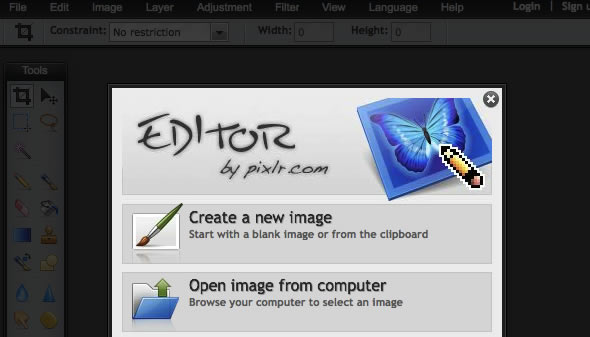
What can I do with it
Once you have your image loaded you’ll be presented with a familiar set of tools, and there is pretty much everything you would expect from a standard photo editor, there’s crop, wand, brush, clone, replacement color tools etc. All of these are customizable in terms of e.g. strength, size etc.
There are also three additional panels, the navigator to quickly zoom and pan around, history which allows you to move back and forth between adjustments and there is even layer support. You can apply layer masks, change opacity and modes.
The top menu bar is where adjustments and filters live. Pixlr offers all the standard adjustments such as brightness and contrast, hue and saturation, levels and curves and some creative adjustments like sepia and old photo. Filter options are even richer, with unsharp mask, denoise, blur and even vignette, HDR, tilt shift and other more creative filters.
Sure it can’t compete with the latest version of Photoshop, but for quick edits on the go it can’t be beat.
Wrap-up
We can’t think of much that’s wrong with Pixlr, like we said the online app is free, for now at least. Because things run in Flash you will need a decent system to use it, though I’ve never run into any performance issues. Also, because everything is done in a browser you always risk losing your edits if your browser goes down. Other than these, it’s a solid image editor accessible from any internet enabled device with flash.
If you do give it a try let us know of your experiences in the comments.
[Pixlr]