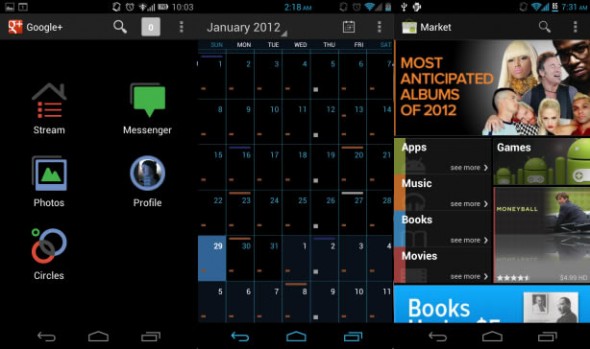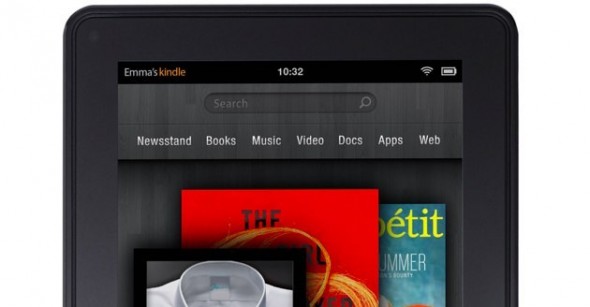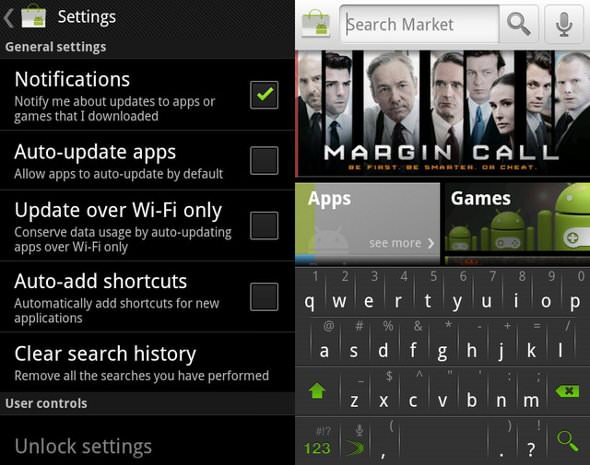Google reaches for the cloud: Android Market, Google Music and Google Books become Google Play

Google just made a big play of its content and cloud efforts, pun intended. The search giant is bringing all its mobile content offerings into one umbrella, titled Google Play, this includes music, books, videos and of course Android apps. Starting today the Android Market, Google Music and Google Books all become Google Play and are accessible through play.google.com on any browser. For now this is just a name change as the individual services will continue to look as before.
Over the next few days Google will also be updating the standard Android apps on phones and tablets running Android 2.2+. The Android Market app will become Google Play Store, and respectively you’ll get Google Play Music, Google Play Movies and Google Play Books apps, depending on availability of the services where you live.
continue reading