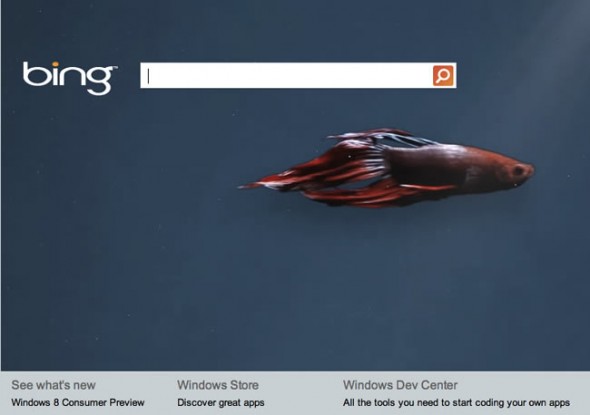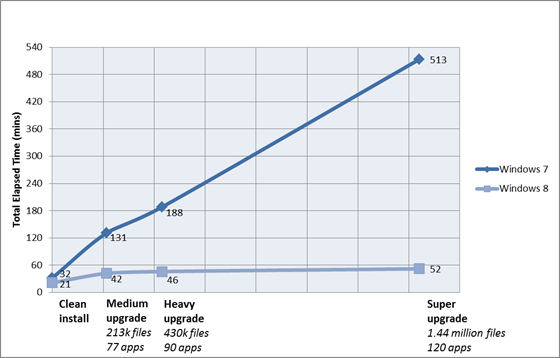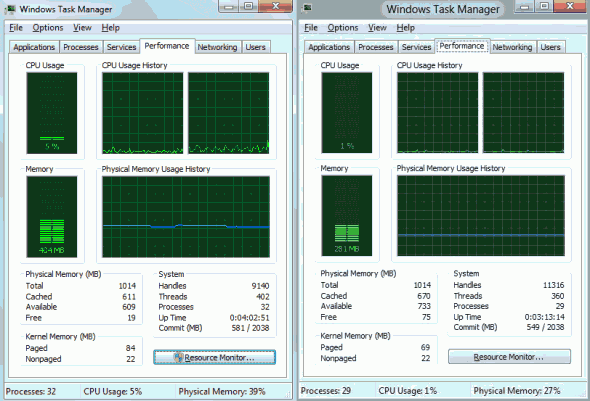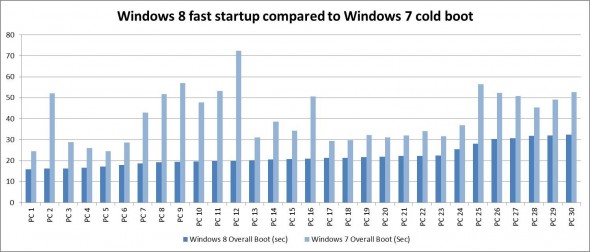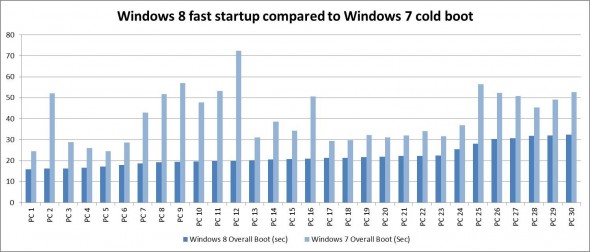
Information on Windows 8 has been trickling from the official development blog, “Building Windows 8”, over the past few weeks, giving us an insight of what we should expect from Microsoft’s next operating system. The engineering team tackles one topic at a time, discussing the underlying issues and motivations, the challenges and what has been done in Windows 8 to address this. We can only say that this is a very engaging way of learning about Windows 8.
Today, Gabe Aul, takes us through what has been done to improve Windows cold boot-up times; that is, the time until you have a workable desktop from the completely off state — not from hibernate and not from sleep. Microsoft has been able to deliver significantly faster boot-up times in Windows 8 compared to Windows 7.
A quick search on YouTube will land you with tons of videos comparing Windows to MacOS boot speeds, an obviously important issue for the overall user experience and a benchmark of how “well” an operating system performs.
Although hibernating your Windows PC already leads to faster boot up times, a lot of users like to completely shut down their computers in order to start fresh.
continue reading