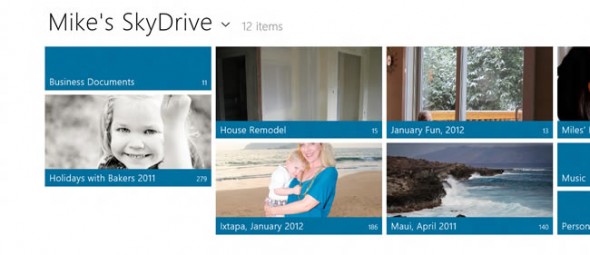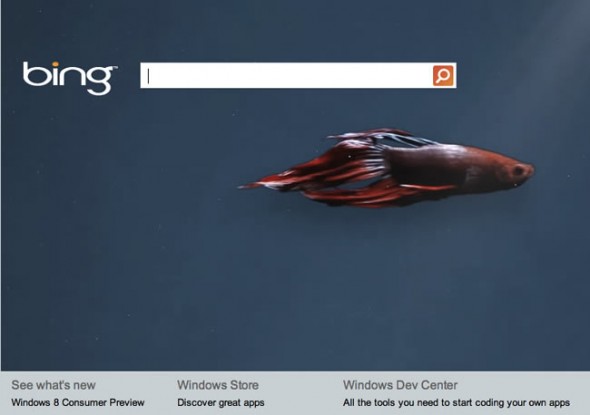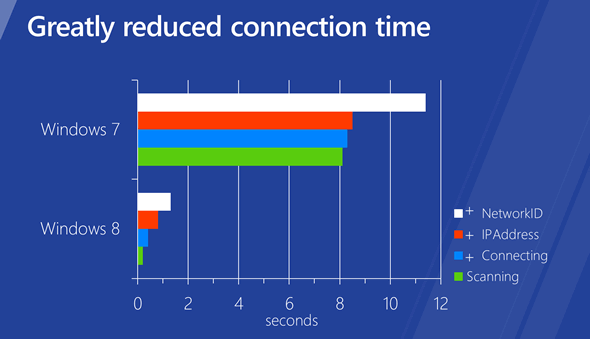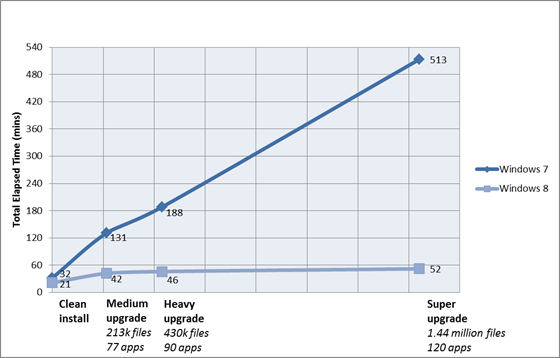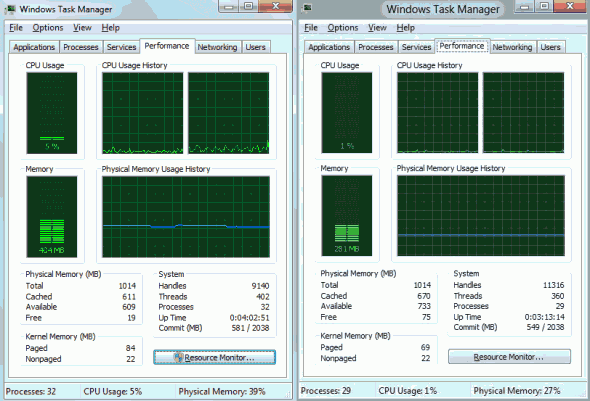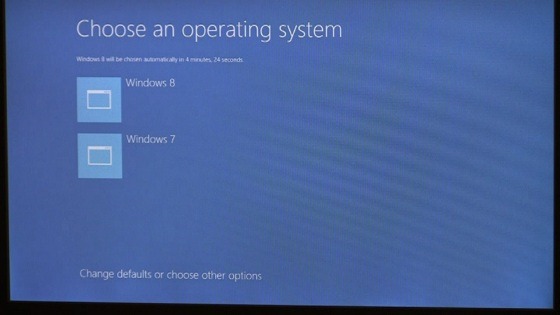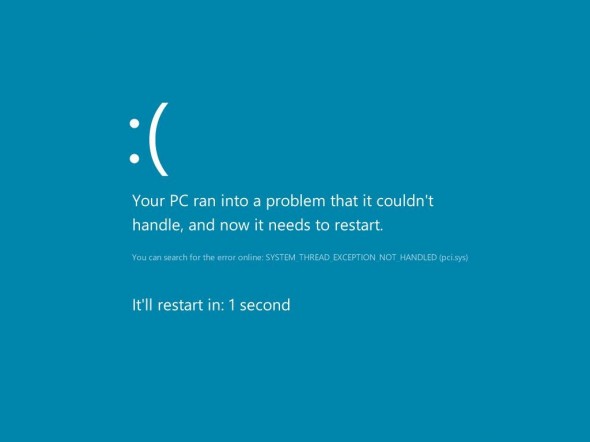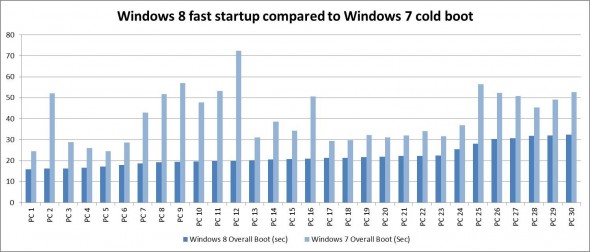Windows 8 Consumer Preview is out, here’s how to get it

Over the past several months we’ve been closely following the development of Microsoft’s next version of Windows. Windows 8 offers a ton of improvements and changes over Windows 7 and since September, developers were able to try out the new operating system in the Windows 8 Developer Preview.
Now anyone can download and install their own preview copy of Windows 8 with the Consumer Preview. Microsoft is not officially calling it a beta, though it will, hopefully, help shape the finished product. Microsoft claims to have made over 100,000 code changes following feedback it has received so far since the Developer Preview.
continue reading