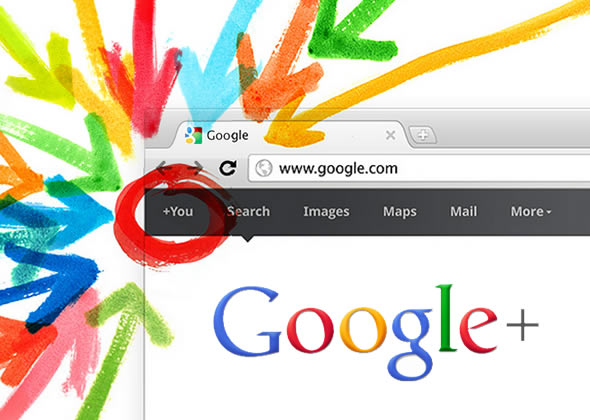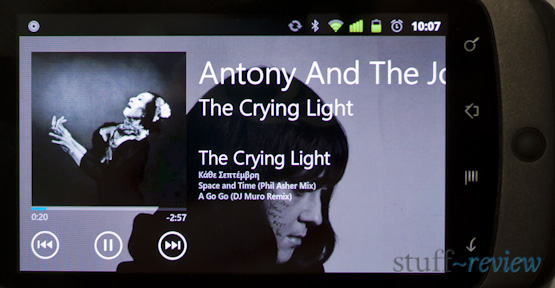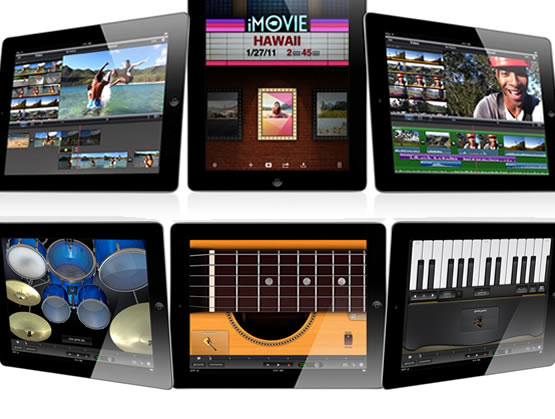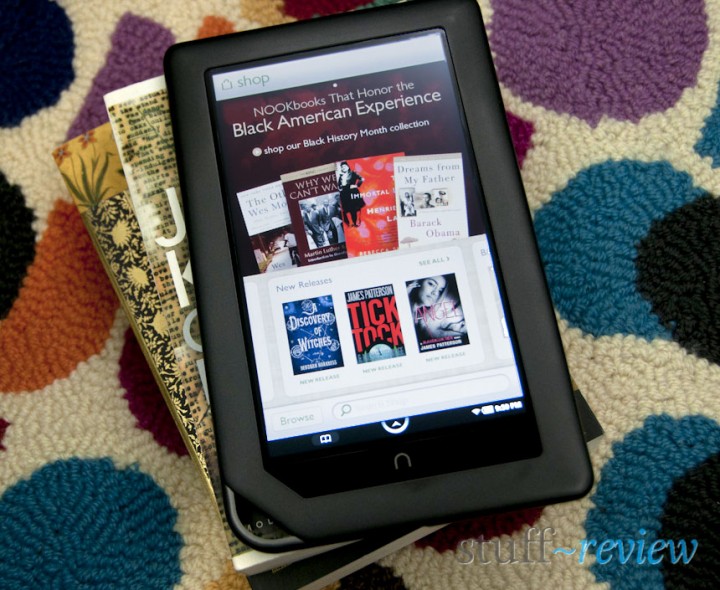How to: Control your Android phone with your voice using Google Voice Search Actions: setting-up and list of commands

You may or may not know that you can control your Android smart phone using just you voice. Have you tried speaking to your phone yet?
Well we’ve compiled below a handy list of commands you can use to control certain aspects of your phone. You’ll be surprised how accurate and convenient this can be. But before you start testing the commands out, first make sure you have the latest version of Google Search installed. Open the Market from your applications and search for Google Search. Either install or update if you haven’t yet.
Now launch Google Voice Search, if you have the Google Search widget on your homescreen touch the microphone icon or else press and hold the Android search key (the one that looks like a magnifying glass) until the “Speak now” dialogue appears. Now speak your commands. If you are dictating text, Voice Search will present you with a closest match and highlight in blue, words it’s not sure about, touch those words and you are presented with alternative matches.
continue reading