GSM Galaxy Nexus IMM76I Android 4.0.4 update may fix your connectivity woes, here’s how to get it now
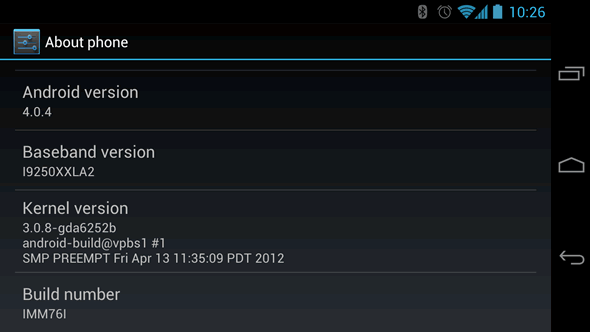
When finally the Android 4.0.4 IMM76D update reached GSM/HSPA+ Galaxy Nexus owners, some reported occasional GSM connectivity issues and signal loss. So after only a couple of weeks, Google is already pushing an incremental over-the-air update to Galaxy Nexus devices that maintains the Android version at 4.0.4 but improves the build number slightly at IMM76I.
As usual Google isn’t mentioning what this update improves and fixes, but users that have received the update are reporting that it does indeed fix the connectivity bug. Reports are also coming in that there could be some other minor fixes as well, but nothing confirmed yet.
continue reading











