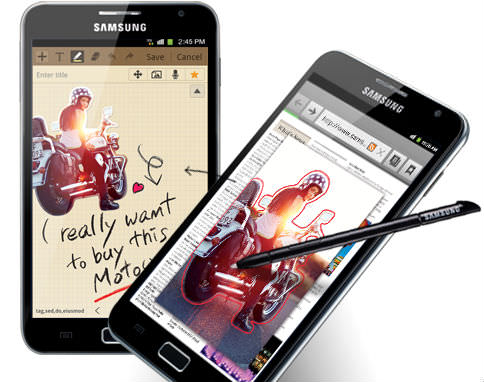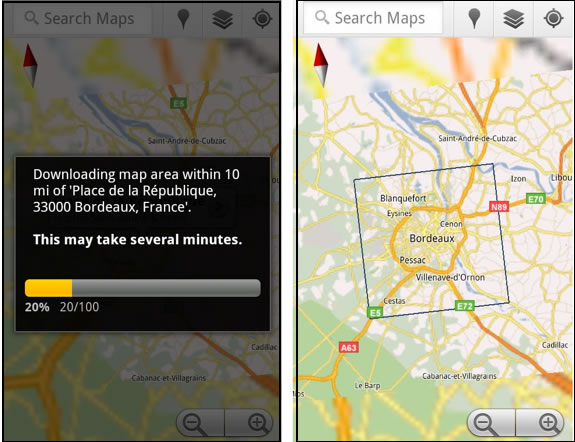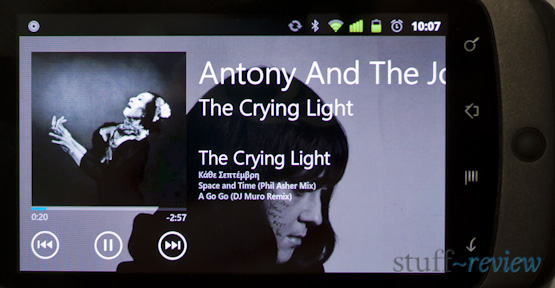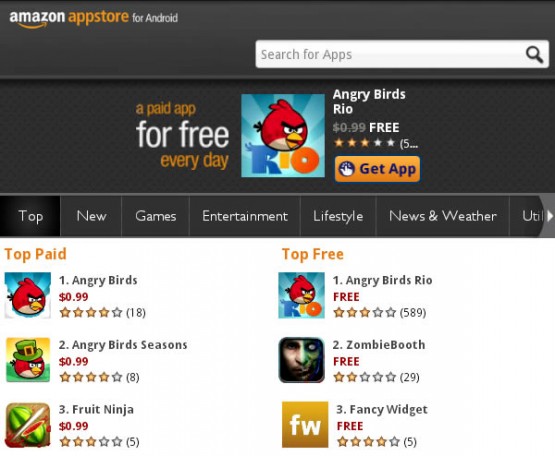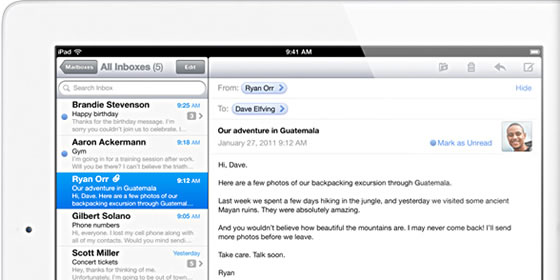The X100 shoots amazing photos, in general, and some of the best low-light pictures of any compact camera — it looks the part too. You can read our in-depth real world review here. Unfortunately, it’s not a speed demon; specifically, auto focus, startup time and SD card write speeds are relatively slow. This means that it’s not the ideal action shooter.
Nevertheless, there are things that you can do to get the camera to perform faster. The X100 includes a ‘Quick Start Mode’, which Fuji claims to reduce startup time to about 0.7 seconds compared to about 2.2 seconds when the mode is off. This mode is accessible on page 3 in setup. Fuji however, warns that, setting the mode to on will drain your battery, reducing the number of shots per charge.
It’s also been suggested that a fast SD card will help reduce startup times and of course file write times. So, with this suggestion we set out to test the X100’s performance with three different SD cards: a top of the range SanDisk Extreme Pro card claiming 45MB/s write speeds, a SanDisk Extreme III card with 30MB/s write speeds and finally a cheaper Transcend 16GB Class 10 card.
We measured the amount of time between switching the camera on and the camera becoming responsive, i.e. being able to focus, first, with the quick start mode off, and again with the quick start mode on for each of the three SD cards.
Then, we shot eight continuous RAW files, with each of the cards, in burst mode, and measured the time between pressing the shutter button, taking the 8 shots and the camera becoming responsive again, after writing the files to the SD card.
You can see the results, of our lengthy tests, below — note that we examined the video of our tests in slow-motion to assess the time better and avoid reaction time errors:
continue reading