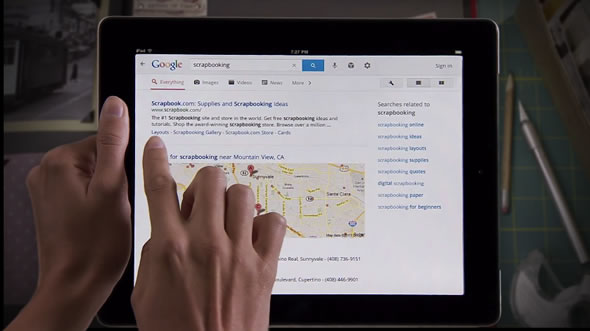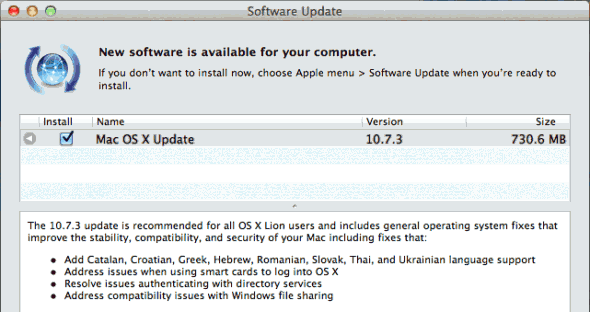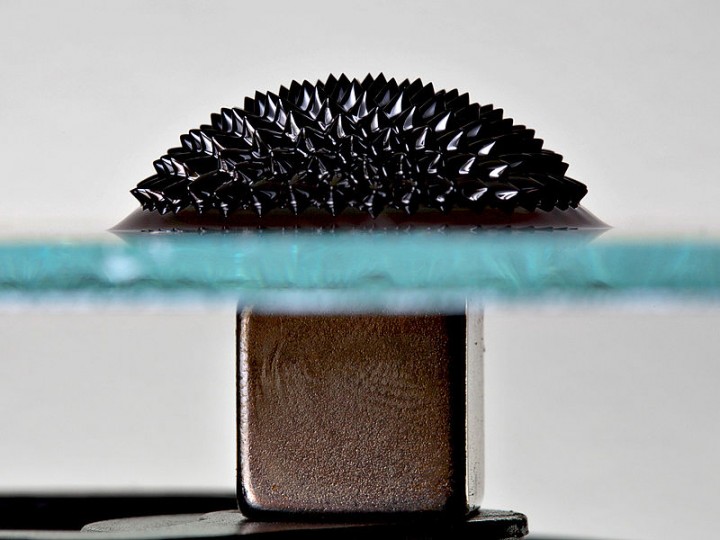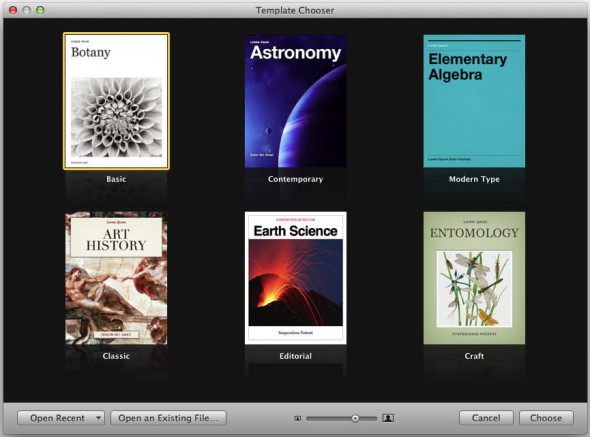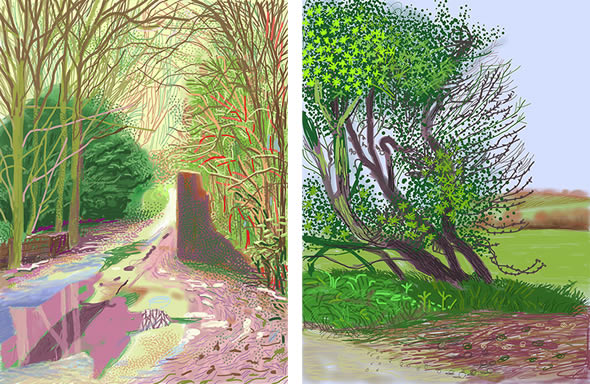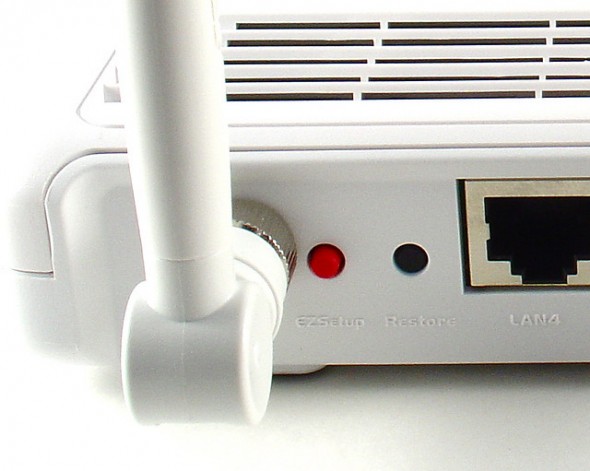OS X Mountain Lion may drop support for some older Macs

Although Apple’s recently demoed OS X Mountain Lion may not be such a huge upgrade from OS X Lion, the same way Windows 8 will be over Windows 7, yet the new operating system for Macs does come with a set of minimum hardware requirements.
Apparently some Mac models, that can run OS X 10.7 Lion, could be out of luck when it comes to upgrading to the latest OS X 10.8 on public launch this summer. The compatibility list below was compiled by a developer and is based on the Developer Preview of Mountain Lion, so by the time the new OS hits gold state and is released to the masses, more models may be added. This is not an official Apple list.
continue reading